Ubuntu
Further to my earlier post, I managed to get the data off of the laptop. Here’s the thing: A colleague of mine suggested that I download Ubuntu, which is a version of Linux. It’s handy because you can burn it onto a CD-ROM, and then run it right from the CD—no need to install it.
Unfortunately, I tried it, and although I loved Ubuntu, it wasn’t able to see my NTFS drives, so I wasn’t able to get my files off using Ubuntu. Darn. So, as mentioned, I had to re-learn the xcopy command, to copy all of my files to my USB drive.
However, I should have tried harder! Since my laptop is useless anyway right now, I decided to go ahead and install Ubuntu on it, so that I’d at least have a laptop to use over the weekend. And, once it was installed, it was able to see my NTFS drives. Oh well; live and learn. (Not that i plan to do much more than surf the net, and write blog entries.) Here’s what it looks like:
Ubuntu is hailed as “Linux for human beings”, because it’s supposed to be more user-friendly than other versions of Linux. And I have to say, I definitely find it very easy to use. The operating system comes bundled with OpenOffice, an open-source office suite—word processor, spreadsheet, presentation software, and personal database—which is also, get this, compatible with Microsoft Office. So the OpenOffice word processor can read documents produced by Microsoft Word, and vice versa.
In addition, it pretty much works “out of the box”. I was surprised, when I installed it, that it recognized my wireless network card, and I didn’t have to do any configuration.
However, Linux is Linux, and every once in a while you still have to open up a terminal session, and type in some commands manually. It’s not all “point and click”. For example, I’m using HTML-Kit to write this post, which is a Windows application, running in Wine. This is what I had to type in to start it up: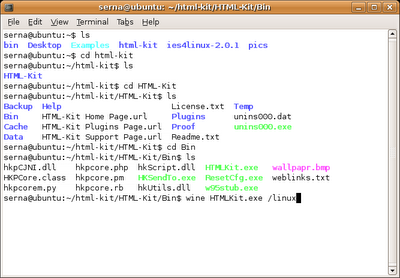
And every once in a while, if you want to do something special, you’ll need to find instructions on the net on how to do it, and everyone prefers to give their instructions with terminal commands, rather than using the point-and-click interface—even if there would have been a way to do it using the point-and-click method. Which is fine—I am a nerd, after all—but it does tend to limit Ubuntu to hard-core Linux people, for the time being.
But after having used Ubuntu for a bit, I can definitely see a day in the not-too-distant future when more and more people will be giving up Microsoft Windows, and moving to something else. I’m fairly sure that I’ll start ordering computers without an operating system pretty soon—which will save me hundreds of dollars!—and just running Ubuntu, or some other variant of Linux. There are very few applications that I still need Windows for. (The big exception, of course, is that I have a Microsoft SmartPhone, which probably isn’t going to sync with anything but Windows…)
(The big question, of course, is why I haven’t tried Linux sooner, since I’m such a nerd. And the answer is that I only have one computer at home, and I don’t like messing with it—if I messed it up, I’d have no computer, until I fixed it. So having a laptop that crashes through no fault of my own gives me a great chance to try it out.)





1 comments:
Actually, now that I see the screenshot of the terminal, and the commands I typed in to start HTML-Kit, I guess it’s not really obvious what I typed in, and what was the result of what I typed in (unless you’re familiar with Linux, and are paying attention). Oh well.
Post a Comment