Closing Windows
Like most computer users, I often have a bunch of windows open all at once. For example, if I’m in a meeting, I might turn my screensaver off, and have all of these open, to be able to easily look up any information I need during the call: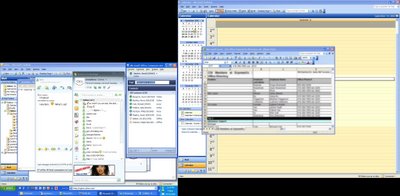
(As you can see, the screenshot looks a little bit odd, because I have multiple monitors, both with different resolutions, and one is set to be a bit higher than the other.)

Or, if I’m working on a blog entry, I might have HTML-Kit open on one screen, and Firefox on the other, like this:
Aside from the multiple monitor thing, this probably looks pretty normal to most people. We all have to multitask, these days, and it’s normal to have a bunch of things running all at once.
Unfortunately, I’ve developed the nasty habit of closing programs as soon as I think I’m done with them. For example, a scenario like this would be a normal sequence of events for me:
- I need to call a colleague, to tell him some piece of information. So I open up a Visio document I have, that includes the information, to refresh my memory. I read what I have to read, and then close Visio.
- I open an Excel spreadsheet that has a phone list for my office, to look up his extension, and call him. As I’m dialling the phone, I close Excel.
- He’s not there, so I decide to call back in a couple of minutes. At which point I re-open the Excel spreadsheet, and look up his number again (and close it again as I’m dialling).
- This time he is there. But he also needs another piece of information, so I need to re-open the Visio document, and read the information off to him. While I’m talking to him, he asks me for so-and-so’s extension, meaning I have to re-open the Excel spreadsheet.
And it’s not like it’s even necessary. It’s not like I have a crappy laptop, that can’t keep more than 5 things open at once; I have a pretty good machine, and it’s rarely over-taxed. With the types of programs in the screenshots above, I don’t even get close to running out of memory or other resources. It’s just a habit I’ve developed.
Actually, it’s more psychological than anything. I get a feeling of satisfaction, when I close a program. It’s like I can feel the computer reclaiming resources—even though, as I said, the computer never comes close to running out of resources in the first place. It probably goes back to some of my first computers, when I was in college. Back then, it really was useful to close programs as soon as I was done with them, because the computers just couldn’t handle the load if I opened too many things at once.
I decided this afternoon to try and train myself out of this habit. I was going to assign a sound, in Windows, to the Close Program event, so that every time I closed a program, I would hear it. In fact, my plan was to assign a very annoying sound, and try and use negative reinforcement—eventually, the sound would annoy me so much that I would start closing programs less.
Unfortunately, the Close Program event in Windows is a bit more finicky than I would like—Windows apparently has a very loose definition of a “program”, in that context. For example, if I walk away from the computer, and the screensaver comes on, and then come back and deactivate it, well, Windows considers that closing a program, and plays the noise. Or if I go to my Display settings, and change the screensaver, as I change it, Windows plays the noise. There were some other examples that I can’t remember, where Windows played the sound when I didn’t expect it, and the net result is that I wouldn’t have trained myself out of anything, but I would have annoyed all of my colleagues within listening distance.
I guess I just need to be more aware of my actions, that’s all…





0 comments:
Post a Comment